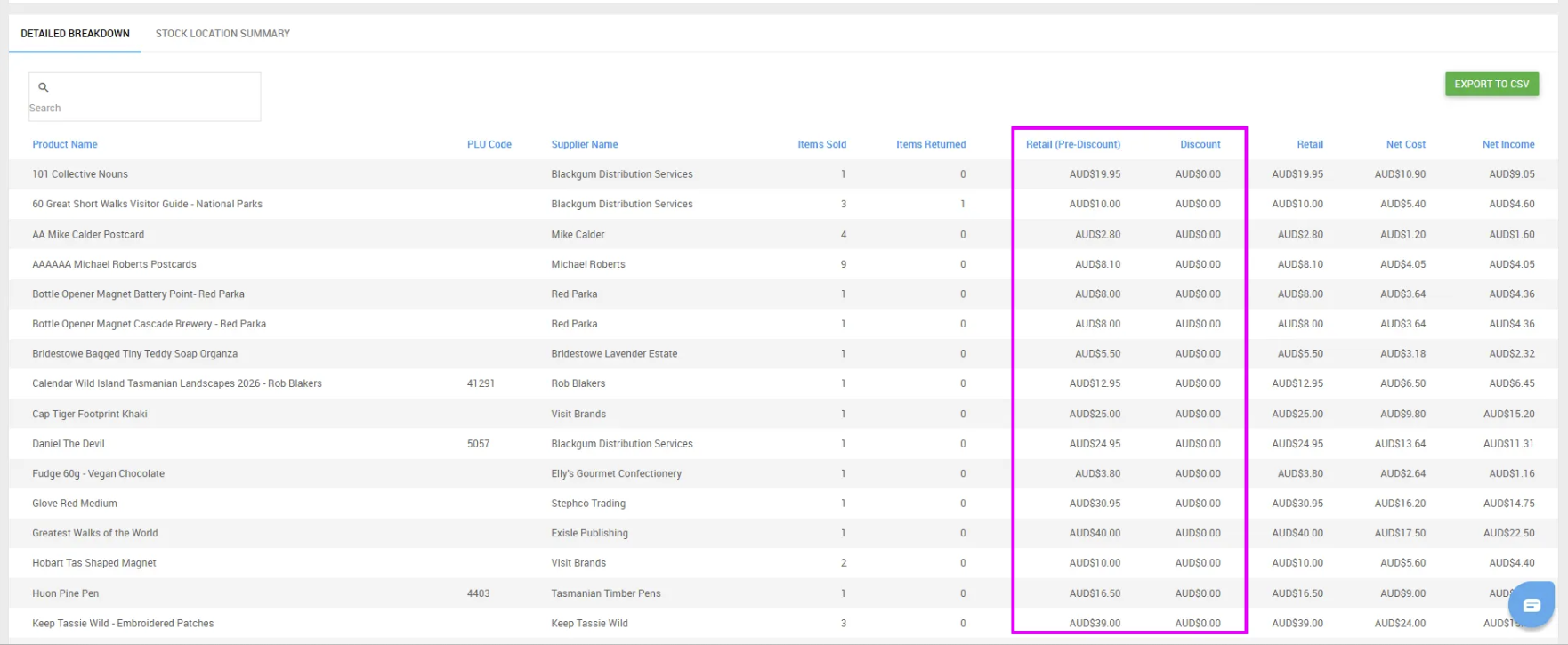Bookit has deployed the below upgrades into its live environment. Please see further details on each enhancement below. If you’d like to know more about any of the features or functionalities outlined, please reach out to our friendly and experienced Support Team.
Improvements
Secure Travel Payments
- The 3D Secure (3DS) challenge previously opened in a popup window, which could be blocked by browsers and cause payment interruptions. The experience is now smoother and more reliable.
- What’s updated
- 3DS challenge now displays inline within the page using an embedded frame
- No more popup windows or popup-blocker issues
- Applies to both Gadgets and Guest Console when tokenizing credit card details
- What’s updated
Vehicle Registration Validation
- Several enhancements have been made to improve booking management and validation reliability for both guests and operators:
- Booking questions now display more accurately based on timing rules and booking edit availability
- Validation processes are more stable, with smarter caching, cleaner data handling and better throttling to prevent misuse
- Audit logging now includes more useful filters and identifiers for faster support resolution
- Wording and interface elements were refined for clearer communication and improved consistency
- Access to additional advanced booking question settings is now controlled through an updated module
- Numerous behind-the-scenes fixes implemented to ensure smoother performance and accurate data saving
Payment Location
- Payment Location can now be edited in the Edit Sale Payment screen, as long as the user has the correct permission “Edit Payment Location”
- When adding a manual payment in POS, the Booking Location will now automatically fill in if the sale is tied to a known register.
Master Location
- Users can now edit Master Locations even if they are already in use.
- A warning message now appears when saving changes to a Master Location that has linked Booking Locations, helping prevent accidental updates.
- A warning message also appears when updating a Booking Location already linked to a Master Location.
Internally Managed Discount Voucher Promo Codes
Displaying promo codes is now more consistent and user-friendly.
- Promo code visibility now updates correctly based on the rules set (Link with Internal Vouchers + Discount Payment Voucher).
- If promo codes don’t qualify to show on initial page load, they stay hidden and a warning helps guide the user until the rules are corrected and saved.
- Clearer descriptions added for the Link with Internal Vouchers dropdown.
- Promo Codes table now includes a note that codes are not case-sensitive.
Reporting
Clearer GST & Discount Totals in Retail Sales Reports
- Two new columns have been added to show whether discounts were applied at the product level or sale level
- Report logic updated to ensure these values display accurately
- The requested date breakdown already exists in the Sales Breakdown Report (by Date). The other report focuses on product, category, location and supplier, so date breakdown does not apply there.
Misc. Sales Now Included in Detailed Breakdown Report
- Miscellaneous Sales were previously missing from the Detailed Breakdown Report. They are now included for full and accurate reporting.
- Enhancements
- Added “Miscellaneous Sales” product option to the dropdown
- Always appears at the top of the list for easy selection
- Report results now include all Misc Sales, regardless of their free-text product names
- Enhancements
General Fixes and Optimisations
Reporting
The PLU code now displays correctly when downloading the Stock On Hand report in CSV format. This was resolved by updating the data mapping so the third column now uses the PLU Code instead of the Product Name.
Operator Fee
- An error message previously appeared when saving updates to an Operator Fee return date in VCID, even though the change saved correctly. This has now been fixed so updates save without any misleading alerts.
Booking
- Guest names with apostrophes from online bookings were previously saved using the HTML entity (') instead of the actual character. HTML decoding has now been added so names store and display correctly.
- Bookings were being auto-cancelled immediately when staff updated an itinerary because the system treated empty settings as 0 minutes. Retail bookings already paid could also be cancelled by mistake. This has now been corrected.
- What’s improved
- UI no longer forces a zero value when no cancellation time is set
- System correctly handles NULL values and uses proper fallback rules
- Paid retail bookings will not auto-cancel when modified
- Stored procedure logic now consistently prioritizes system settings
- What’s improved
POS (Point of Sale)
- Activity order values in the database were empty, which meant re-ordering actions weren’t being saved. The SortOrder column has now been back-filled based on the current display order, and new activities will be assigned the correct sort order moving forward.
- Restoring a parked sale previously left the current sale session stranded in the database, creating an orphaned session that could not be accessed or recovered. The system now correctly removes the active session when a parked session is restored, preventing orphan records and keeping session data clean.